Best practices for managing business hours across multiple time zones
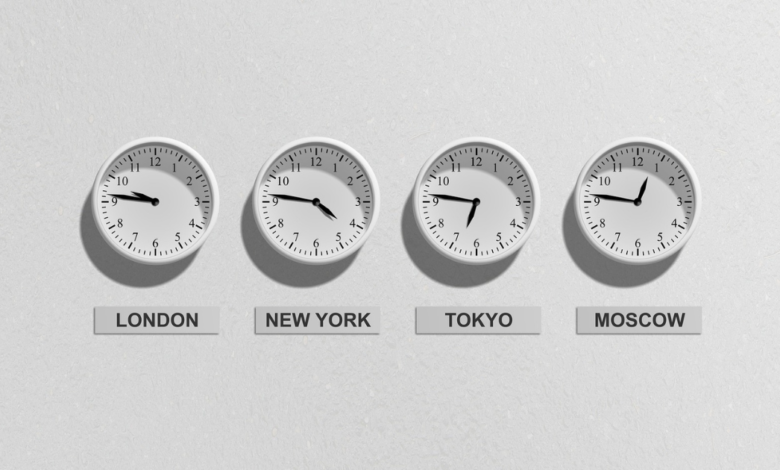
Overview
Coordinating business hours across time zones isn’t just about time. It’s about people. Understanding local customs and using smart tools helps teams work better, no matter where they are.
Introduction
Managing business hours across multiple time zones is tricky. It’s more than just knowing time differences. You have to deal with cultural habits, legal rules, and changing clocks.
Understanding regional differences, whether in business hours or property types, can provide a valuable perspective for global operations
Simple scheduling can turn confusing fast. Having the right strategies matters, whether you run a global team or support customers worldwide.
In this guide, you’ll learn uncommon tips to manage business hours better. We’ll cover everything from time zone quirks to smart tools and communication hacks.
Let’s dive in and make managing time zones easier for your business.
Understanding Time Zone Complexity Beyond UTC Offsets
Time zones aren’t always simple lines on a map. Some places have weird boundaries. For example, India uses UTC+5:30 instead of a full hour. This can make scheduling tricky.
Daylight Saving Time adds more confusion. Many countries change clocks by an hour in spring and fall. But those changed dates aren’t the same everywhere. That can throw off meeting times.
Political moves also shake things up. Russia stopped DST in 2014 and switched some regions’ time zones. Keeping track of these changes is key.
There are also rare cases like quarter-hour time zones. Nepal uses UTC+5:45, and a small part of Australia goes with UTC+8:45, just to keep things interesting. And sometimes local time doesn’t match official time, especially near borders.
Here’s a quick look:
| Region | Offset | Notes |
| India | UTC+5:30 | Half-hour offset |
| Nepal | UTC+5:45 | Quarter-hour offset |
| Australia (Eucla) | UTC+8:45 | Partial time zone in one town |
| North Korea | UTC+8:30 | Political time zone changes |
Knowing these helps you avoid confusion and missed calls.
Mapping Business Hours with Cultural and Regional Nuances
Business hours aren’t just about time zones. Culture and region shape how people work. Here’s what to keep in mind:
- Different workweeks → Some countries don’t work Monday to Friday.
- Example: Many Middle Eastern countries work from Sunday to Thursday.
- This shifts availability and meeting days.
- Local holidays → Not all holidays are global or well-known.
- Some countries have regional or religious holidays.
- These can cause unexpected days off or slow responses.
- Flexible work hours → Some cultures expect fixed hours; others value flexibility.
- In parts of Europe, long lunch breaks are normal.
- In Latin America, work might start later, but end later too.
- Breaks and downtime → Attitudes toward breaks differ a lot.
- Spain has the siesta tradition, pausing work midday.
- Other places may prefer short, frequent breaks.
Time zones aren’t the only thing to think about. Workweeks, local holidays, and daily habits all matter too. Skip those, and you might end up with confused teammates and missed calls.
Advanced Tools for Time Zone Management
Time zones can get confusing fast. One person’s morning is someone else’s midnight. It’s a puzzle, but luckily, there are tools for that.
Some AI-powered apps handle time changes for you. No mental math required. They even show everyone’s local time, which helps avoid those “accidental 3 a.m. meetings.”
Shared calendars like Google Calendar or Outlook keep things on track. You can see who’s around and when, not just guess and hope for the best.
And if the budget’s tight, don’t worry. There are free or cheap options that still get the job done. No need to spend big just to know what time it is.
With the right setup, working across time zones doesn’t have to feel like a time-travel experiment.
Here are some tools worth checking out:
- World Time Buddy — Lets you compare multiple time zones side by side. It helps find meeting times everyone agrees on. The interface is simple and mobile-friendly.
- Every Time Zone — Shows the current time in multiple locations at once. Great for a quick visual check. No account is needed to use.
- Time Zone Ninja — Designed for scheduling meetings with global teams. It suggests the best time based on everyone’s time zones and working hours.
- CalDAV and iCal Open Source Clients — These free calendar apps support syncing events with timezone data. Go for this one if you want something free and easy to customize.
Automating Customer Support Scheduling Across Zones
Handling customer support across time zones is tough. Automation can help keep things running 24/7.
- AI Chatbots → They answer questions anytime, no matter the customer’s time zone.
- Chatbots handle common issues instantly.
- They reduce wait times during off-hours.
- Dynamic Ticket Routing → Support tickets get sent to agents based on customer location and time.
- Tickets from Europe go to European agents during their workday.
- This ensures faster, localized responses.
- Scheduling Algorithms → Smart algorithms plan agent shifts worldwide to cover peak hours.
- They balance workload fairly among teams.
- Algorithms adjust schedules during holidays or DST changes.
- CRM & Communication Integration → Support platforms connect with CRM tools like Salesforce.
- This syncs customer data for better service.
- Integration with chat and email keeps communication smooth.
Here’s how dynamic routing works in practice:
| Customer Region | Support Hours (Local) | Agent Location | Notes |
| North America | 9 AM – 5 PM | US or Canada Agent | Peak support during business hours |
| Europe | 8 AM – 4 PM | European Agent | Covers local time requests |
| Asia Pacific | 10 AM – 6 PM | Asia-based Agent | Matches regional working hours |
Automation reduces delays and keeps customers happy, no matter where they are. It’s a must-have for global support teams.
Legal and Compliance Considerations in Multiple Time Zones
Working with teams in different countries comes with legal responsibilities. Each region has its own rules. It’s important to understand them early.
Data Privacy
Some countries, like those in the EU, have strict data privacy laws. The GDPR is one of the big ones. It controls how and where employee data is stored. Even tools like calendars and chat apps need to follow these rules.
If not, you could face fines or data issues. Always double-check before using new software. Talking to local legal experts can help.
Work Hours and Labor Laws
Every country handles work hours differently. Some limit overtime. Others require breaks during the day.
These rules may seem small, but ignoring them can cause legal problems. It’s best to know what’s allowed in each place your team works.
Contracts and Payroll
Contracts need to match local labor laws. That includes holidays, sick leave, and working conditions. Payroll also works differently by country. Some banks take longer to process payments. Local holidays can delay things.
Using payroll software helps manage the details. It also helps when employees work from more than one country or have multiple phone numbers.
Global Team Communication Best Practices
Standardizing meeting times and using smart tools helps everyone stay connected without stress. Good communication is key when teams span multiple time zones.
Here are some of the best practices for better communication for Global Teams:
Standardized Meeting Windows
- Choose a time block that works for most of the team.
- Use that window for important meetings.
- Keep meetings short and to the point.
- Try not to overload the schedule.
- Every now and then, switch up the time.
Asynchronous Communication Tools
Working across time zones isn’t always easy. People are on different schedules. Meetings don’t always fit. That’s why async tools are a big help. They let everyone respond when it makes sense for them.
Here are some tools teams actually use:
Slack
Good for quick chats and updates. Threads keep things organized. People can reply when they’re ready. No pressure.
Microsoft Teams
Covers a lot. Chat, video, files, all in one place. Great for staying in the loop without needing everyone online at once.
Trello and Asana
These are helpful for visual planning. You can see tasks, track progress, and stay clear on who’s doing what.
Loom
Sometimes it’s easier to record a quick video than write a long message. Loom is great for that. It’s personal and saves time.
Still useful. It’s solid for detailed updates or anything that needs to be saved.
Try different tools and see what fits. The goal is simple: keep the team in sync without burning them out.
Clear Timestamp Usage
- Always add time zone info when scheduling or messaging times.
- Use tools that show local time automatically to avoid confusion.
- Clarify deadlines by stating the exact date and time zone.
Example:
Instead of just saying “Let’s meet at 3 PM,” try something like:
“Let’s meet at 3 PM EST, that’s 8 PM in the UK.”
That little detail helps everyone stay in sync, no matter where they are.
Avoiding Time Zone Fatigue
- Remember that not everyone is available every time. No pressure to reply right away!
- Flex those work hours. What matters is the work, not the clock.
- Let’s not turn meetings into marathons. Spread them out across time zones.
Good communication helps global teams feel connected and productive without burning out.
Real-Life Case Studies: Uncommon Strategies That Work
Juggling teams across time zones? It’s a headache. But some companies have cracked the code with clever moves that keep things chill and productive. Here’s the lowdown:
Buffer
They mix up meeting times every week, so no one’s stuck being the “early bird” or the “night owl” all the time. Fair game, right? Everyone gets a turn, and nobody feels like they’re living in a different time zone prison.
Basecamp
These folks pick “core hours” when most of the crew is awake and ready to talk live. Outside those hours? It’s mostly do-your-own-thing time. This way, no one’s drowning in meetings, and burnout stays miles away.
Automattic (WordPress)
They’re all about that written word life. Meetings? Optional. Need-to-know basis only. People get to work when they’re firing on all cylinders. No forced video calls at 3 AM. Trust is the secret sauce here.
So yeah, respecting different clocks and giving your team some freedom can make all the difference. It’s like the secret recipe to keeping everyone sane and smashing goals.
Conclusion
Managing work across time zones isn’t just about knowing who’s ahead or behind in hours. It is more than checking a world clock.
Little things make a big difference. Like understanding local work habits. Or using smarter scheduling tools. And yes, staying on the right side of legal rules, too.
Try things out. Some tools will work better for your team than others. Flexibility and clear communication usually win the day.If you’re looking for more tips on handling global work challenges, give Kapacourse.net a look. It’s packed with practical advice to help your team do great work, wherever they are.





